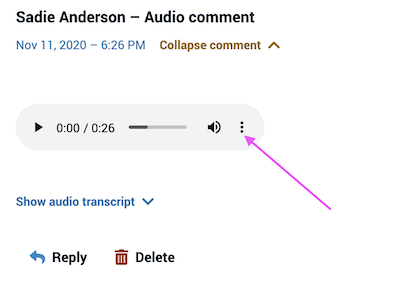Downloading a comment
You can download any comment on a VoiceThread you own, and you can download any comment that you have recorded yourself. This can be valuable for archiving specific comments, uploading a comment to a different VoiceThread slide, or consume the media file using a different program.
To download a comment:
- Navigate to the comment you want to download.
- Click “Expand comment”. This will display the contents of the comment.
- Click on the menu icon in the audio or video player.
- Select “Download”.
- Select the location on your computer where you would like to save the file, and confirm.