Groups
After creating your students’ accounts, you can create your Groups and add the students to them.
- Click on the “Manage Members” tab.
- Click on the check boxes next to any student you’d like to add to a Group.
- Use the drop menu on the right to add students to an existing Group, or select the radio button for “Create New Group” to add them to a brand new Group.
- Click the blue “Add to Group” button.
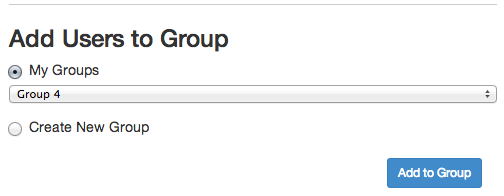
Once a Group has been created, it’s simple to share VoiceThreads with those members. Learn more here.